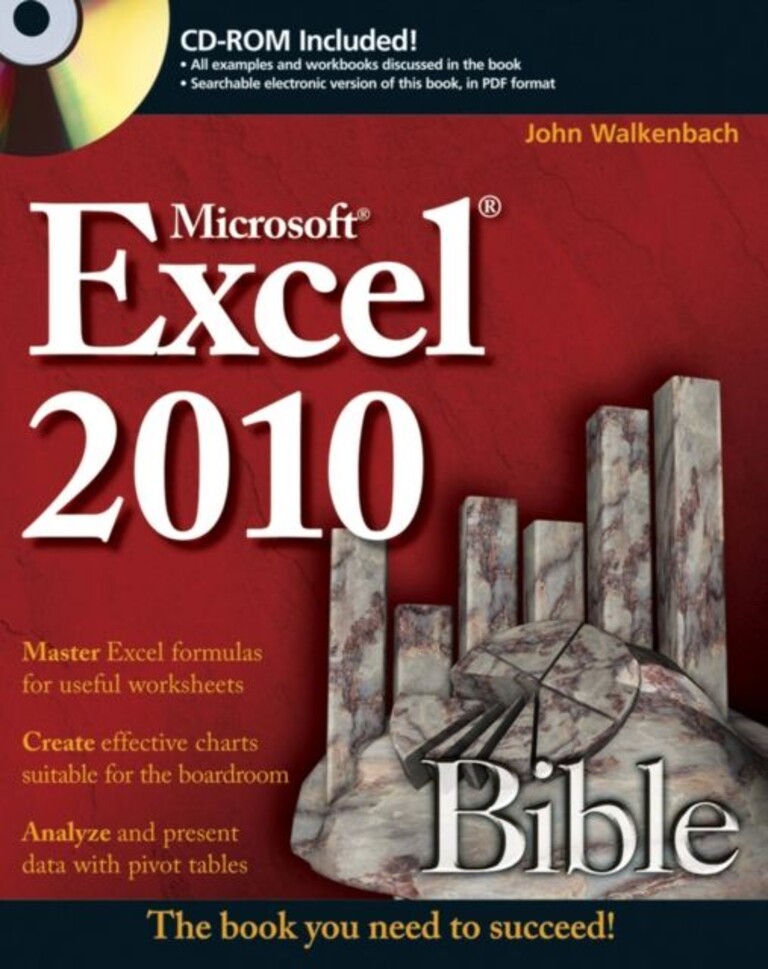Excel 2010 Bible.
John. Walkenbach
Bok Engelsk 2010 · Electronic books.
| Annen tittel | |
|---|---|
| Utgitt | Indianapolis : Wiley , cop. 2010
|
| Omfang | 1 online resource (1057 pages)
|
| Utgave | 1st ed.
|
| Opplysninger | Omslagstittel: Microsoft Exel 2010. - Excel® 2010 Bible -- About the Author -- About the Technical Editor -- Credits -- Contents -- Acknowledgments -- Introduction -- Is This Book for You? -- Software Versions -- Conventions This Book Uses -- What the Icons Mean -- How This Book Is Organized -- How to Use This Book -- What's on the Companion CD -- Part I: Getting Started with Excel -- Chapter 1: Introducing Excel -- What Is Excel Good For? -- What's New in Excel 2010? -- Understanding Workbooks and Worksheets -- Moving around a Worksheet -- Introducing the Ribbon -- Using Shortcut Menus -- Customizing Your Quick Access Toolbar -- Working with Dialog Boxes -- Using the Task Pane -- Creating Your First Excel Worksheet -- Chapter 2: Entering and Editing Worksheet Data -- Exploring the Types of Data You Can Use -- Entering Text and Values into Your Worksheets -- Entering Dates and Times into Your Worksheets -- Modifying Cell Contents -- Applying Number Formatting -- Chapter 3: Essential Worksheet Operations -- Learning the Fundamentals of Excel Worksheets -- Controlling the Worksheet View -- Working with Rows and Columns -- Chapter 4: Working with Cells and Ranges -- Understanding Cells and Ranges -- Copying or Moving Ranges -- Using Names to Work with Ranges -- Adding Comments to Cells -- Chapter 5: Introducing Tables -- What Is a Table? -- Creating a Table -- Changing the Look of a Table -- Working with Tables -- Chapter 6: Worksheet Formatting -- Getting to Know the Formatting Tools -- Using Different Fonts to Format Your Worksheet -- Changing Text Alignment -- Using Colors and Shading -- Adding Borders and Lines -- Adding a Background Image to a Worksheet -- Using Named Styles for Easier Formatting -- Understanding Document Themes -- Chapter 7: Understanding Excel Files -- Creating a New Workbook -- Opening an Existing Workbook -- Saving a Workbook -- Using AutoRecover.. - Another UserForm Example.. - Creating a Custom Number Format -- Custom Number Format Examples -- Chapter 25: Using Data Validation -- About Data Validation -- Specifying Validation Criteria -- Types of Validation Criteria You Can Apply -- Creating a Drop-Down List -- Using Formulas for Data Validation Rules -- Understanding Cell References -- Data Validation Formula Examples -- Chapter 26: Creating and Using Worksheet Outlines -- Introducing Worksheet Outlines -- Creating an Outline -- Working with Outlines -- Chapter 27: Linking and Consolidating Worksheets -- Linking Workbooks -- Creating External Reference Formulas -- Working with External Reference Formulas -- Avoiding Potential Problems with External Reference Formulas -- Consolidating Worksheets -- Chapter 28: Excel and the Internet -- Understanding How Excel Uses HTML -- Understanding the Different Web Formats -- Opening an HTML File -- Working with Hyperlinks -- Using Web Queries -- Other Internet-Related Features -- Chapter 29: Sharing Data with Other Office Applications -- Copying and Pasting -- Copying from Excel to Word -- Embedding Objects in a Worksheet -- Embedding an Excel Workbook in a Word Document -- Chapter 30: Using Excel in a Workgroup -- Using Excel on a Network -- Understanding File Reservations -- Sharing Workbooks -- Tracking Workbook Changes -- Chapter 31: Protecting Your Work -- Types of Protection -- Protecting a Worksheet -- Protecting a Workbook -- VB Project Protection -- Related Topics -- Chapter 32: Making Your Worksheets Error-Free -- Finding and Correcting Formula Errors -- Using Excel Auditing Tools -- Searching and Replacing -- Spell Checking Your Worksheets -- Using AutoCorrect -- Part V: Analyzing Data with Excel -- Chapter 33: Getting Data from External Database Files -- Understanding External Database Files -- Importing Access Tables -- Retrieving Data with Query: An Example.. - Specifying a Password -- Organizing Your Files -- Other Workbook Info Options -- Closing Workbooks -- Safeguarding Your Work -- Excel File Compatibility -- Chapter 8: Using and Creating Templates -- Exploring Excel Templates -- Understanding Custom Excel Templates -- Chapter 9: Printing Your Work -- Printing with One Click -- Changing Your Page View -- Adjusting Common Page Setup Settings -- Adding a Header or Footer to Your Reports -- Copying Page Setup Settings across Sheets -- Preventing Certain Cells from Being Printed -- Preventing Objects from Being Printed -- Creating Custom Views of Your Worksheet -- Part II: Working with Formulas and Functions -- Chapter 10: Introducing Formulas and Functions -- Understanding Formula Basics -- Entering Formulas into Your Worksheets -- Editing Formulas -- Using Cell References in Formulas -- Using Formulas in Tables -- Correcting Common Formula Errors -- Using Advanced Naming Techniques -- Tips for Working with Formulas -- Chapter 11: Creating Formulas That Manipulate Text -- A Few Words about Text -- Text Functions -- Advanced Text Formulas -- Chapter 12: Working with Dates and Times -- How Excel Handles Dates and Times -- Date-Related Worksheet Functions -- Time-Related Functions -- Chapter 13: Creating Formulas That Count and Sum -- Counting and Summing Worksheet Cells -- Basic Counting Formulas -- Advanced Counting Formulas -- Summing Formulas -- Conditional Sums Using a Single Criterion -- Conditional Sums Using Multiple Criteria -- Chapter 14: Creating Formulas That Look Up Values -- Introducing Lookup Formulas -- Functions Relevant to Lookups -- Basic Lookup Formulas -- Specialized Lookup Formulas -- Chapter 15: Creating Formulas for Financial Applications -- The Time Value of Money -- Loan Calculations -- Investment Calculations -- Depreciation Calculations -- Chapter 16: Introducing Array Formulas.. - Understanding Array Formulas -- Understanding the Dimensions of an Array -- Naming Array Constants -- Working with Array Formulas -- Using Multicell Array Formulas -- Using Single-Cell Array Formulas -- Chapter 17: Performing Magic with Array Formulas -- Working with Single-Cell Array Formulas -- Working with Multicell Array Formulas -- Part III: Creating Charts and Graphics -- Chapter 18: Getting Started Making Charts -- What Is a Chart? -- Understanding How Excel Handles Charts -- Creating a Chart -- Hands On: Creating and Customizing a Chart -- Working with Charts -- Understanding Chart Types -- Learning More -- Chapter 19: Learning Advanced Charting -- Selecting Chart Elements -- User Interface Choices for Modifying Chart Elements -- Modifying the Chart Area -- Modifying the Plot Area -- Working with Chart Titles -- Working with a Legend -- Working with Gridlines -- Modifying the Axes -- Working with Data Series -- Creating Chart Templates -- Learning Some Chart-Making Tricks -- Chapter 20: Visualizing Data Using Conditional Formatting -- About Conditional Formatting -- Specifying Conditional Formatting -- Conditional Formats That Use Graphics -- Creating Formula-Based Rules -- Working with Conditional Formats -- Chapter 21: Creating Sparkline Graphics -- Sparkline Types -- Creating Sparklines -- Customizing Sparklines -- Specifying a Date Axis -- Auto-Updating Sparklines -- Displaying a Sparkline for a Dynamic Range -- Chapter 22: Enhancing Your Work with Pictures and Drawings -- Using Shapes -- Using SmartArt -- Using WordArt -- Working with Other Graphic Types -- Using the Equation Editor -- Part IV: Using Advanced Excel Features -- Chapter 23: Customizing the Excel User Interface -- Customizing the Quick Access Toolbar -- Customizing the Ribbon -- Chapter 24: Using Custom Number Formats -- About Number Formatting.. - Working with Data Returned by Query -- Using Query without the Wizard -- Learning More about Query -- Chapter 34: Introducing Pivot Tables -- About Pivot Tables -- Creating a Pivot Table -- More Pivot Table Examples -- Learning More -- Chapter 35: Analyzing Data with Pivot Tables -- Working with Non-Numeric Data -- Grouping Pivot Table Items -- Creating a Frequency Distribution -- Creating a Calculated Field or Calculated Item -- Filtering Pivot Tables with Slicers -- Referencing Cells within a Pivot Table -- Creating Pivot Charts -- Another Pivot Table Example -- Producing a Report with a Pivot Table -- Chapter 36: Performing Spreadsheet What-If Analysis -- A What-If Example -- Types of What-If Analyses -- Manual What-If Analysis -- Creating Data Tables -- Using Scenario Manager -- Chapter 37: Analyzing Data Using Goal Seeking and Solver -- What-If Analysis, in Reverse -- Single-Cell Goal Seeking -- Introducing Solver -- Solver Examples -- Chapter 38: Analyzing Data with the Analysis ToolPak -- The Analysis ToolPak: An Overview -- Installing the Analysis ToolPak Add-in -- Using the Analysis Tools -- Introducing the Analysis ToolPak Tools -- Part VI: Programming Excel with VBA -- Chapter 39: Introducing Visual Basic for Applications -- Introducing VBA Macros -- Displaying the Developer Tab -- About Macro Security -- Saving Workbooks That Contain Macros -- Two Types of VBA Macros -- Creating VBA Macros -- Learning More -- Chapter 40: Creating Custom Worksheet Functions -- Overview of VBA Functions -- An Introductory Example -- About Function Procedures -- Executing Function Procedures -- Function Procedure Arguments -- Debugging Custom Functions -- Inserting Custom Functions -- Learning More -- Chapter 41: Creating UserForms -- Why Create UserForms? -- UserForm Alternatives -- Creating UserForms: An Overview -- A UserForm Example.. - John Walkenbach aka "Mr. Spreadsheet" is the principal of J-Walk and Associates, Inc. and a Microsoft Excel MVP. He is a leading authority on spreadsheet software and the creator of the award-winning Power Utility Pak. John has written more than 50 books, as well as articles and reviews for publications including PC World, InfoWorld, and Windows. He also maintains the popular Spreadsheet Page at spreadsheetpage.com.
|
| Emner | |
| Sjanger | |
| Dewey | |
| ISBN | 978-0-470-47487-7(h.) : Nkr 390.00
|