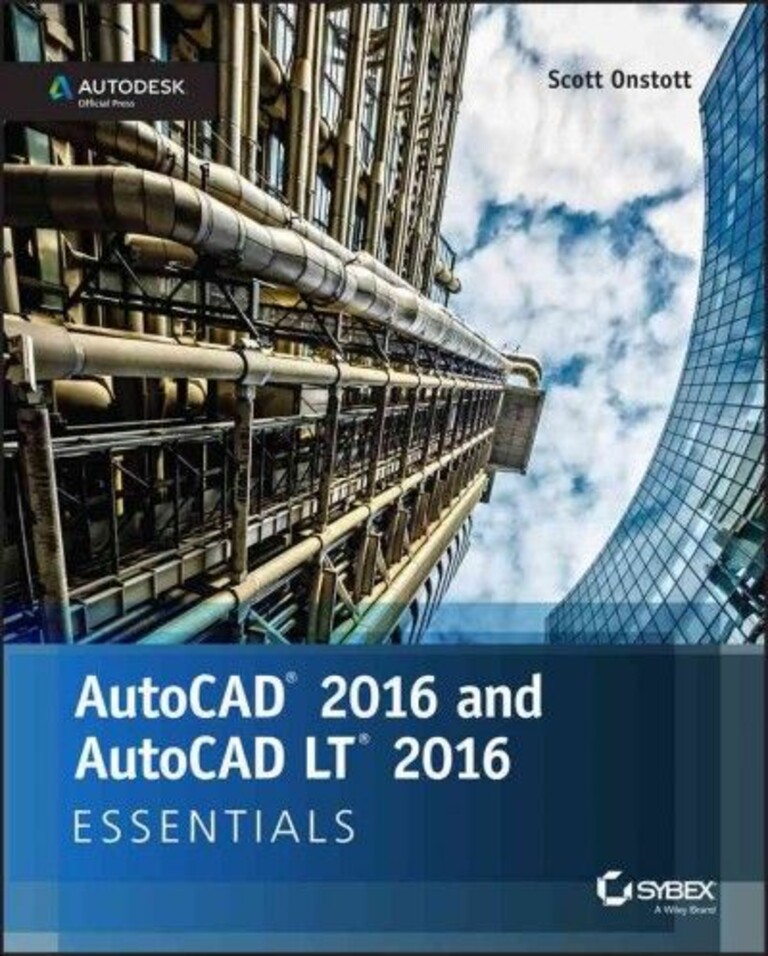AutoCAD 2016 and AutoCAD LT 2016 Essentials : Autodesk Official Press
Scott. Onstott
Bok Engelsk 2015 · Electronic books.
| Utgitt | Hoboken : : Wiley, , 2015.
|
|---|---|
| Omfang | 1 online resource (434 p.)
|
| Opplysninger | Description based upon print version of record.. - AutoCAD 2016® and AutoCAD LT® 2016: ESSENTIALS; Acknowledgments; About the Author; Contents at a Glance; Contents; Introduction; Chapter 1 Getting Started; Sign In to Autodesk 360 on the Start Tab ; Exercise 1.1: Configure Autodesk 360; Explore the AutoCAD 2016 for Windows User Interface ; Exercise 1.2: Explore the Graphical User Interface; Exercise 1.3: Control the AutoCAD Ribbon; Set Drawing Units ; Exercise 1.4: Set the AutoCAD Drawing Units; Chapter 2 Gaining Basic Drawing Skills; Navigate 2D Drawings ; Exercise 2.1: Navigate a Drawing; Draw Lines and Rectangles. - Employ Ortho and Polar TrackingExercise 3.2: Draw with Ortho and Polar Tracking; Use PolarSnap ; Exercise 3.3: Draw with PolarSnap; Select Running Object Snaps ; Exercise 3.4: Draw with Running Object Snaps; Harness the From Snap ; Exercise 3.5: Use the From Snap; Apply Object Snap Tracking ; Exercise 3.6: Use Object Snap Tracking; Chapter 4 Editing Entities; Create Selection Sets ; Exercise 4.1: Create a Selection Set at the Select Objects: Prompt; Exercise 4.2: Create a Selection Set Before Deciding on a Command; Use Move and Copy; Exercise 4.3: Move and Copy. - Exercise 2.2: Draw LinesExercise 2.3: Draw Rectangles; Cancel, Erase, and Undo ; Exercise 2.4: Correct Mistakes; Use Coordinate Systems ; Exercise 2.5: Use Absolute Coordinates; Exercise 2.6: Use Relative Coordinates; Exercise 2.7: Use Polar Coordinates; Draw Circles, Arcs, and Polygons ; Exercise 2.8: Create Circles; Exercise 2.9: Create Arcs; Exercise 2.10: Draw Polygons; Use Fillet and Chamfer; Exercise 2.11: Join Nonparallel Lines; Exercise 2.12: Join Crossed Lines with Fillet; Chapter 3 Using Drawing Aids; Use Grid and Snap ; Exercise 3.1: Draw with Grid and Snap. - Exercise 5.4: Work with Fit PointsBlend Between Objects with Splines ; Exercise 5.5: Blend Splines; Chapter 6 Controlling Object Visibility and Appearance; Change Object Properties; Exercise 6.1: Edit Object Properties; Set the Current Layer; Exercise 6.2: Choose the Current Layer; Alter the Layer Assignments of Objects ; Exercise 6.3: Assign Layers; Control Layer Visibility ; Exercise 6.4: Toggle Layer Status; Exercise 6.5: Isolate Layers; Exercise 6.6: Save Layer States; Apply Linetype; Exercise 6.7: Use Linetype; Assign Properties by Object or by Layer; Exercise 6.8: Assign Properties. - Manage Layer Properties. - Use Rotate and Scale Exercise 4.4: Rotate and Scale; Work with Arrays ; Exercise 4.5: Create a Rectangular Array; Exercise 4.6: Create a Polar Array; Use Trim and Extend ; Exercise 4.7: Trim and Measure; Use Lengthen and Stretch; Exercise 4.8: Lengthen and Stretch; Use Offset and Mirror ; Exercise 4.9: Offset and Mirror; Edit with Grips; Exercise 4.10: Edit with Grips; Chapter 5 Shaping Curves; Draw and Edit Curved Polylines ; Exercise 5.1: Draw and Edit Curved Polylines; Draw Ellipses ; Exercise 5.2: Draw Ellipses; Shape Splines ; Exercise 5.3: Work with Control Vertices. - Learn AutoCAD 2016 quickly and painlessly with this practical hands-on guide AutoCAD 2016 Essentials gets you up to speed quickly, with hands-on instruction on the program's core features and functions. This new edition provides more manufacturing and landscape examples, a stronger emphasis on skills rather than tools, starting and ending files for every exercise, and a more clearly defined layout that separates the step-by-step instructions from the ""why"" discussion. Based on the real-world task of designing a house, the hands-on exercises help you quickly develop confidence and become pro
|
| Emner | |
| Sjanger | |
| Dewey | |
| ISBN | 978-1-119--059189(h.) : Nkr 457.00
|